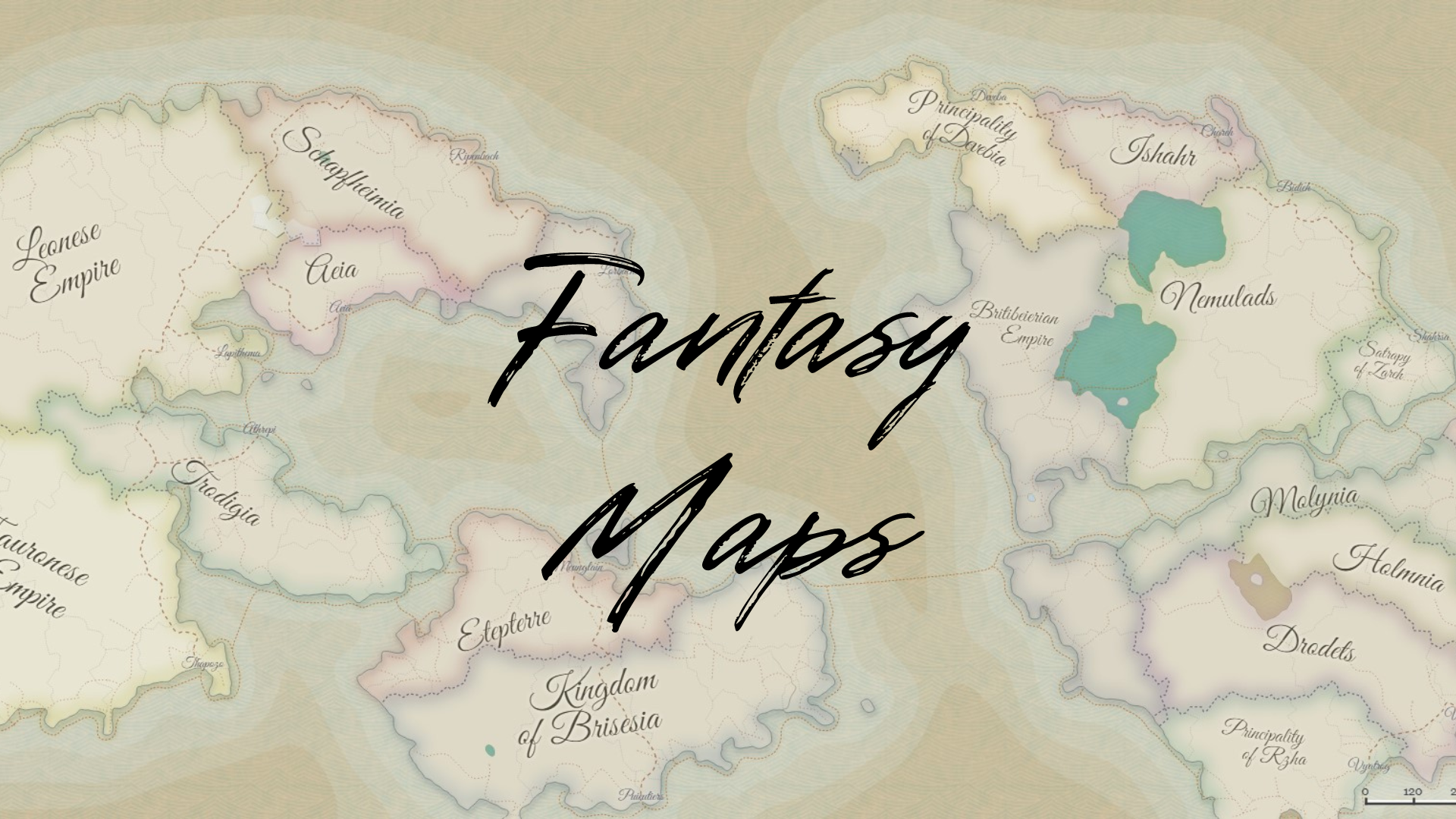Nearly every fantasy reader knows how it feels to find a map in a book. The thrill of tracing the route of the characters but also wondering how they actually made it that far in a week. It also doesn’t take any skills in cartography in order to create these gorgeous maps filled with hard-to-pronounce cities and raging rivers. In reality, all it really takes is a few websites and a little help from AI.
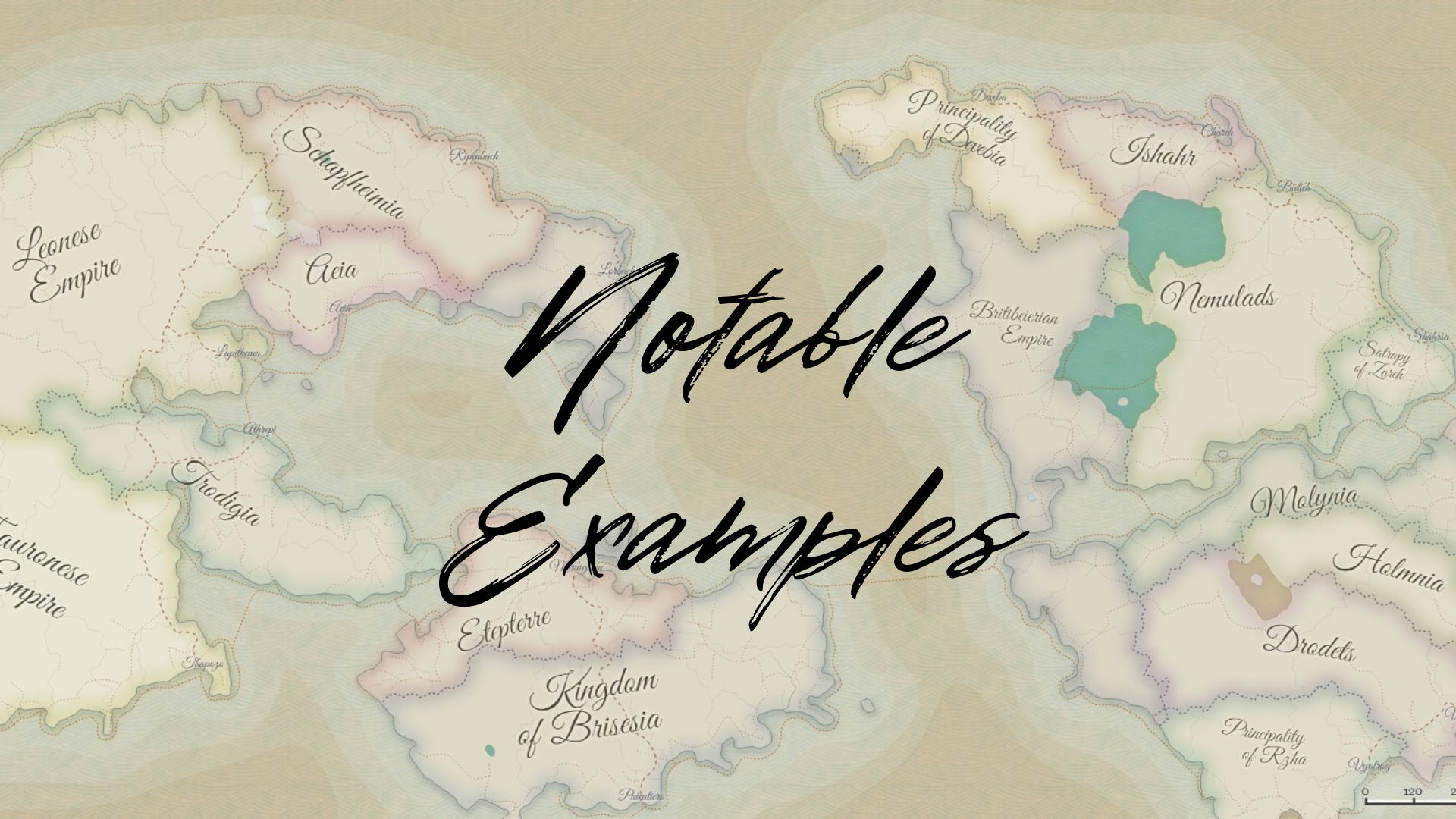

One of the most recognizable examples of a fantasy map is the one of Middle Earth. This is the realm from author J.R.R. Tolkien. Tolkien did not have a cartography background, but it is still gorgeous with its flowing font and feels like it came right out of the world of Middle Earth. It has a variety of things like mountains, valleys, and bodies of water. And the map in the books is used in the films, which is even better.
Image by AB Posters
There’s also a personal favorite of Throne of Glass, which even includes additional maps for when the main characters go to a different continent. After reading up on the story of how the map came to be, it sparked a curiosity in me about whether or not I could make something like that. essentially, the story is that a fan reached out to the author, Sarah J. Maas, asking if she could make a map for the series. The publishers went to Maas about a map as well. So Maas submitted the fan-drawn one, and the publishers liked it so much that they used the map drawn by the fan.
Image by Throne of Glass Wiki
So let’s get into the nitty gritty of map-making.
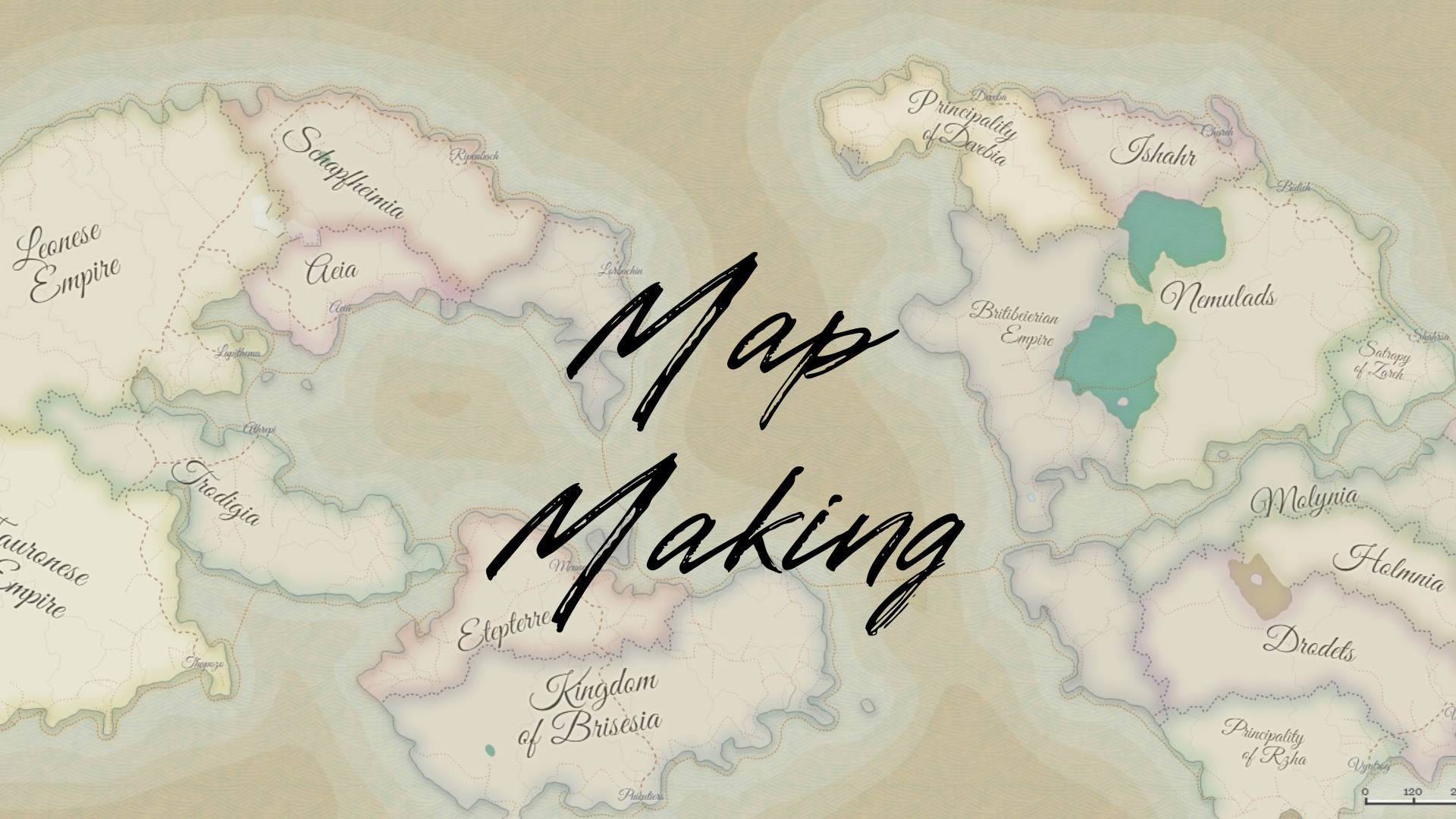

Lucky for you, there is no need for large pieces of parchment. There’s no need to move at all. Many maps can be generated or created by hand online. Of course, there is the actual paper map option, but I’ll share those tips in just a second. I have two favorite websites, but that doesn't mean there are plenty of other options if these don’t work for you!
This first website is completely AI-generated, but there is still an opportunity to customize everything. I believe the only disadvantage to this map system is that it does not provide a realistic type of map. It offers some other interesting options, like Cyberpunk and Ancient thought.
Different menu options for Azgaar
Image by azgaar.github.io
Image by azgaar.github.io
With Inkarnate you can create a digital map completely from scratch. every tree, stream, inlet, and bay is up to you to make. Which is a little intimidating, but the final product turns out gorgeous. The downside to this website is the fact that there are a lot of abilities and options locked behind a paywall. Of course, it is manageable to make a map without these features but it is a tad bit frustrating.
Image by Inkarnate
Image by Inkarnate
Although I haven’t had the chance (nor the artistic ability) to create my own paper map, I have had friends teach me! My favorite method is grabbing a bunch of little objects like dice, coins, or anything that can be scattered. Once they are dropped, trace around the outside edge to create the landmass and if you’re feeling it, trace on the inside for some fun lakes and rivers! From here, it is totally up to you and how you want to draw and create it.
Check out the full tutorial here!
Image by user a.somphanith on Instructables.com
There are chances to combine these methods. Maybe you drew a map on paper but also want to draw it on Inkarnate. On the other hand, you can generate a map from Azgaar and then reproduce it on paper, really any way that works for you and your story.
Web Page Design by RACHEL EVERETT